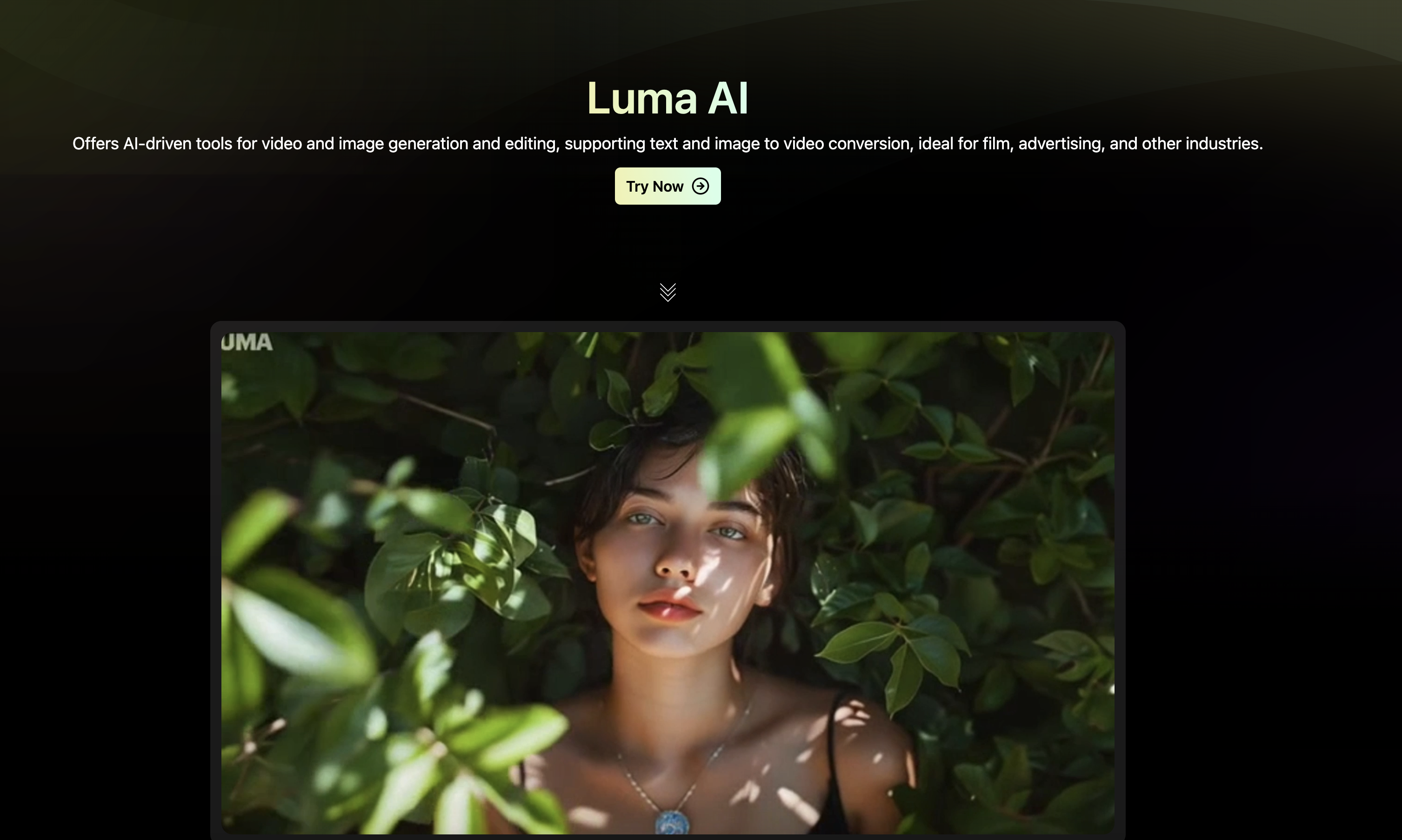Luma AI's Dream Machine is a powerful AI video generation tool that enables users to quickly create high-quality short videos through simple text descriptions or image uploads. This article will guide you through the steps of using Luma AI to generate captivating videos, covering its features, applications, and advanced tips for optimal results.
Understanding Luma AI
Luma AI is an advanced platform that leverages artificial intelligence to streamline the video creation process. Its intuitive interface and robust functionalities make it accessible for both beginners and seasoned professionals. With Luma AI, users can transform text prompts and images into visually stunning videos, making it a versatile tool for content creators, marketers, and educators.
Key Features of Luma AI
-
Luma AI Text-to-Video Generation: Luma AI allows users to input textual descriptions, which the AI then converts into engaging videos. This feature is particularly useful for creating promotional content, educational materials, or social media posts.
-
Luma AI Image Upload Option: In addition to text, users can upload images to serve as a foundation for their videos. This flexibility enhances creativity by allowing for more personalized video outputs.
-
Luma AI Customization Options: Users can choose different styles (e.g., cartoon, realistic) and set the video length (from 1 to 5 seconds), ensuring the final product aligns with their brand’s identity and messaging.
-
Luma AI High-Quality Output: The AI behind Luma AI produces high-resolution videos that maintain clarity and detail, making them suitable for various platforms and purposes.
-
Luma AI User-Friendly Interface: The platform is designed for ease of use, allowing users to focus on creativity rather than technical complexities.
How to Generate AI Video with Luma AI
Step 1: Sign Up and Access Luma AI
To get started, visit Luma AI’s website and create a free account. You can quickly log in using your Google account. Once registered, navigate to the video creation interface.
Step 2: Input Your Text Prompt or Upload an Image in Luma AI
In the command bar, you can either enter a text description of the video you want to generate or upload an image. For example, you might type “a dog running on the beach” as your description. If you choose to upload an image, you can also add additional text to help Luma AI understand your intent better.
Step 3: Adjust Settings in Luma AI
Select the video style and length according to your preferences. The style could be cartoonish, realistic, or any other option offered by Luma AI. The video length can range from the shortest (1 second) to a maximum of 5 seconds. These settings help tailor the output to better match your expectations.
Step 4: Generate Your Video with Luma AI
Once you have completed the settings, click on the “Generate Video” button. Luma AI will begin processing your request, and within moments, you will have a unique AI-generated video ready for review.
Step 5: Review and Edit Your Luma AI Video
Watch the generated video and assess whether it meets your expectations. If necessary, make adjustments to your text prompt or image and regenerate the video for a better fit. It may take several attempts to find the most satisfying result, as each generation can produce different variations.
Step 6: Download and Share Your Luma AI Video
Once you are satisfied with the final product, download the video file to your device. You can now share it across various platforms, including social media, websites, and presentations.
Advanced Tips for Using Luma AI
-
Luma AI Specific Prompts: When entering text, including specific stylistic keywords like “hyper-realistic” or “dreamlike” can improve Luma AI's understanding of your creative intent, resulting in videos that better match your vision.
-
Experiment with Luma AI: Since each video generation may yield different results, trying multiple variations of your prompts can help you discover the best possible outcome, especially for content requiring fine-tuning.
Applications of Luma AI
Luma AI is not only ideal for entertainment purposes but also serves various fields such as education and marketing. Here are some potential applications:
-
Luma AI for Marketing Campaigns: Create promotional videos that capture audience attention and drive engagement effectively.
-
Luma AI for Educational Content: Develop informative videos that simplify complex topics for learners of all ages, making education more accessible.
-
Luma AI for Social Media Posts: Generate eye-catching content for platforms like Instagram, TikTok, and Facebook to enhance visibility and interaction.
Try Luma AI's Online Video Tool
You can experience Luma AI's video creation capabilities firsthand by using their online tool. Visit Luma AI Video Tool to start creating your own videos instantly.
API Integration with Luma AI
For developers looking to integrate Luma AI's capabilities into their own applications, Luma AI provides an API endpoint. Access the API at Luma AI API to seamlessly incorporate AI video generation into your projects.
Recommended Reading
To further explore the capabilities and innovations in AI video generation, consider the following resources:
-
Dream Machine AI: Revolutionizing Video Generation: Discover how Dream Machine AI is transforming the landscape of video creation.
-
How to Make Live Still Photo into Video: A Comprehensive Guide: Learn the techniques for converting still photos into dynamic videos.
-
Runway Gen3: Revolutionizing AI-Powered Video Creation: Explore the advancements in AI-powered video creation with Runway Gen3.
Conclusion
Luma AI's Dream Machine provides users with a simple yet powerful platform to quickly generate high-quality videos from text and images. Whether you are a professional creator or an everyday user, this tool allows you to easily bring your creative ideas to life. As AI technology continues to advance, Luma AI's features will undoubtedly expand, offering even more possibilities for content creation. Experience the future of video generation today with Luma AI.