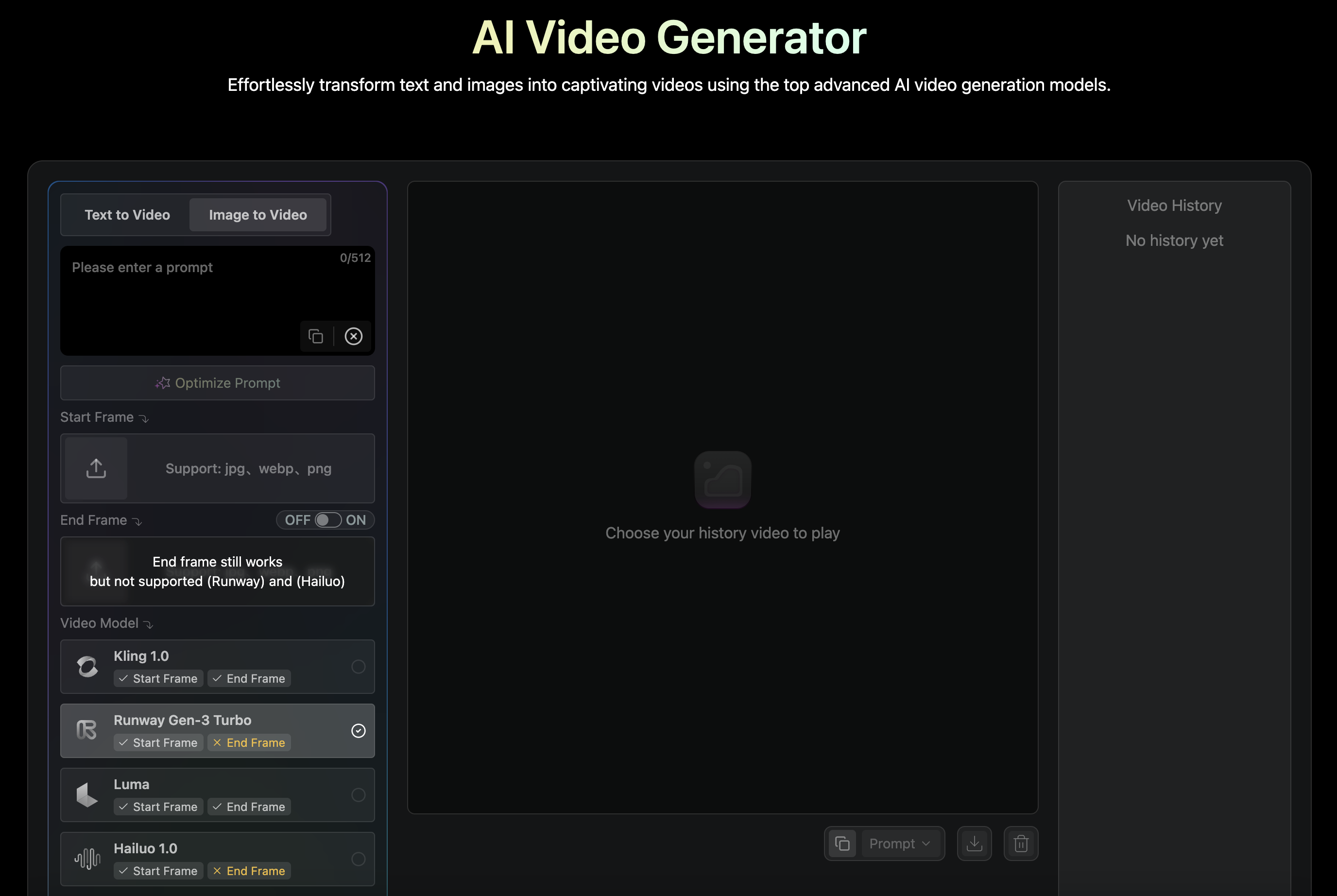Kling AI is an advanced video generation tool developed by Kuaishou Technology, designed to simplify the video production process. Launched in June 2024, Kling AI has quickly become a go-to solution for content creators, marketers, and educators seeking fast, high-quality AI video solutions. With features like Image-to-Video conversion, Video Continuation, and Text-to-Video generation, Kling AI empowers users to create visually captivating content effortlessly. For more insights into Kling AI’s capabilities, visit their official website and explore their video model page.
1. Getting Started with Kling AI: Registration and Login
First, visit AI Video Online and register an AI video account for Kling AI. After registration, you can log into the platform and start your AI video creation journey. The Kling AI interface is user-friendly and straightforward, allowing users to quickly familiarize themselves with the operational steps.
2. Preparing Your Kling AI Video Content
Before creating a video, prepare the necessary content. Kling AI supports various input methods to meet different needs:
- Text Scripts: Enter descriptive text for the video content, and Kling AI will automatically generate corresponding visual scenes using its Text-to-Video feature.
- Audio Files: Upload audio materials, and Kling AI will generate matching video effects based on the audio content.
- Multimedia Materials: Support for various image and video files provides flexibility in video creation, including the Image-to-Video conversion feature.
No matter what input method you choose, Kling AI can transform your materials into high-quality video content.
3. Choosing Kling AI Video Templates and Styles
Kling AI offers a variety of templates and video styles, covering animation, live-action, educational videos, and more. Selecting the appropriate Kling AI template for your project can significantly speed up the video production process while ensuring professional content quality. The rich themes and style options make Kling AI an ideal tool for various applications.
4. Customizing Video Elements with Kling AI
After selecting a template, use Kling AI's personalization features to deeply customize your video, including the following aspects:
- Background Music and Voiceovers: Kling AI supports voice synthesis, and users can also upload their own audio files to meet personalized voiceover needs.
- Visual Effects: Choose color styles, animation transitions, etc., to enhance the visual appeal of your video.
- Multilingual Support: Kling AI supports content generation and voiceover in multiple languages, making it suitable for users around the world.
With these personalization settings, Kling AI helps you create professional video works that align with your brand's identity.
5. Generating and Downloading Your Kling AI Video
Once all settings are complete, click the "Generate" button. Kling AI will quickly process and create the video, usually in just a few minutes. After generation, you can download the Kling AI video or share it directly on social media platforms for easy distribution and showcasing.
6. Utilizing Kling AI's Analytics Tools to Optimize Video Strategy
Kling AI is not just a video generation tool; it also includes analytics features to help users understand video popularity and audience interaction. By using Kling AI's data analysis, you can continuously optimize your video content strategy and improve overall dissemination effectiveness.
Conclusion: Enhancing Video Creation Efficiency with Kling AI
Kling AI is an efficient and user-friendly AI video generation tool that provides diverse solutions for marketing, educational projects, and personal creators. With Kling AI's simple workflow, diverse template options, and high levels of customization, anyone can easily create professionally standard video content and infuse new energy into their projects.
Visit the Kling AI Video Generation Platform now to experience an efficient video production process!