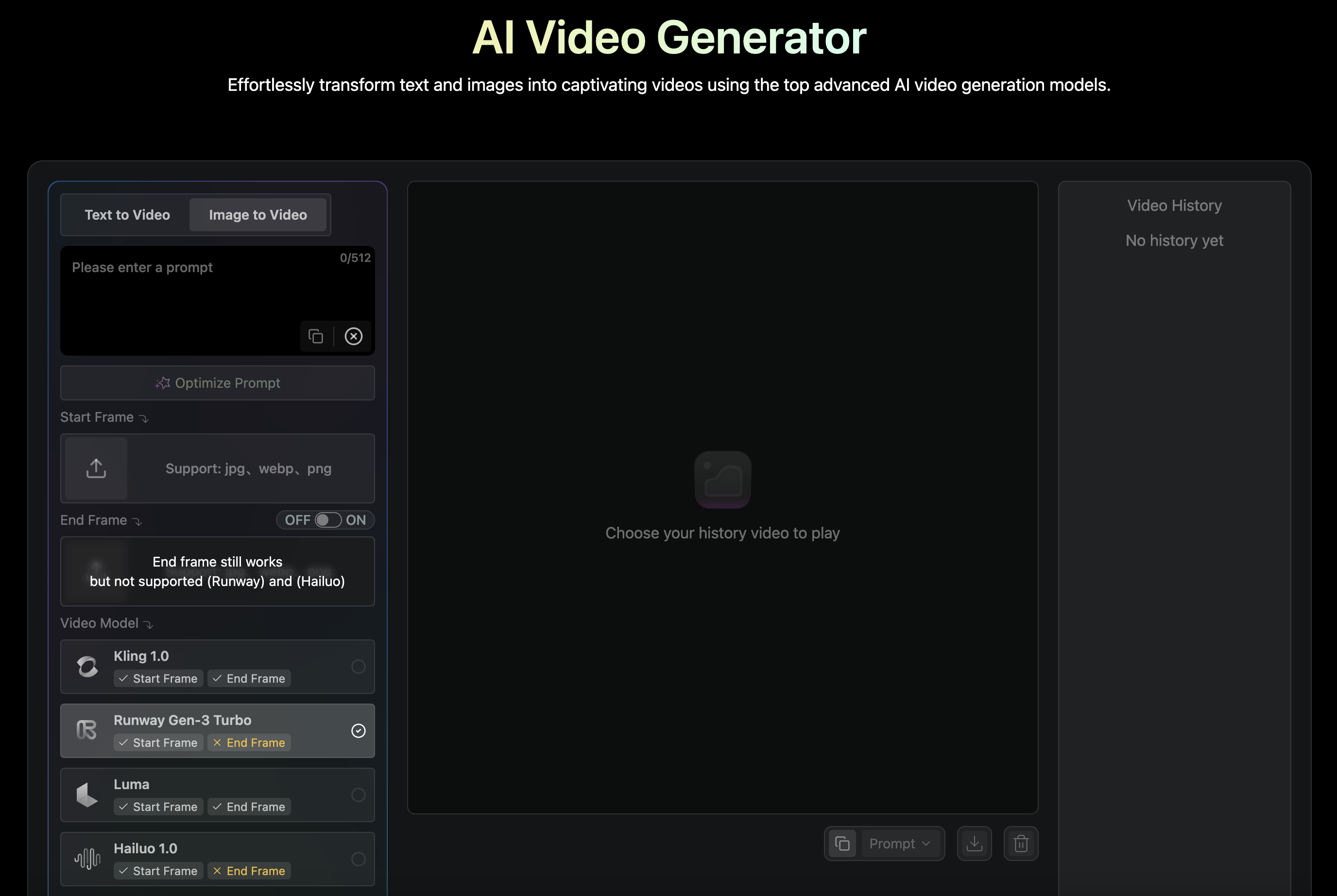Runway AI: คู่มือการสร้างวิดีโอด้วย AI อย่างง่าย
Runway AI เป็นแพลตฟอร์มการสร้างวิดีโอที่ล้ำสมัยซึ่งใช้ปัญญาประดิษฐ์เพื่อช่วยให้ผู้สร้างผลิตวิดีโอคุณภาพสูง รุ่นล่าสุด Gen-3 Alpha ได้พัฒนาก้าวหน้ามากในการสร้างเนื้อหาวิดีโอที่สามารถควบคุมได้และมีคุณภาพระดับภาพยนตร์ คู่มือนี้สรุปขั้นตอนง่าย ๆ ในการสร้างวิดีโอ AI โดยใช้ Runway AI
Runway AI ขั้นตอนที่ 1: การเข้าถึงแพลตฟอร์ม
- ไปที่ เว็บไซต์ Runway AI
- สร้างบัญชีใหม่ ผู้ใช้ใหม่มักจะได้รับเครดิตฟรีเพื่อสำรวจเครื่องมือต่าง ๆ ของแพลตฟอร์ม
Runway AI ขั้นตอนที่ 2: การเลือกวิดีโออินพุต
- ค้นหาส่วนการสร้างวิดีโอในแดชบอร์ดของ Runway AI
- เลือกรุ่น Gen-3 Alpha เนื่องจากรุ่น Turbo ไม่รองรับฟังก์ชัน Video to Video
- อัปโหลดวิดีโอของคุณ โดยให้แน่ใจว่ามีอัตราส่วน 16:9; ตัดต่อหากจำเป็น
Runway AI ขั้นตอนที่ 3: การเข้าใจการใช้เครดิต
- การใช้เครดิตขึ้นอยู่กับความยาวของวิดีโอ:
- 50 เครดิตสำหรับวิดีโอที่มีความยาว 5 วินาทีหรือน้อยกว่า
- 100 เครดิตสำหรับวิดีโอที่ยาวกว่า 5 วินาที
- ปรับการใช้เครดิตให้เหมาะสมโดยใช้วิดีโอ 5 หรือ 10 วินาที เนื่องจากวิดีโอที่ยาวกว่าจะประมวลผลเฉพาะ 10 วินาทีแรก
Runway AI ขั้นตอนที่ 4: การเขียนข้อความนำที่มีประสิทธิภาพ
- ข้อความนำมีผลโดยตรงต่อประสิทธิภาพการแปลงวิดีโอ
- ใช้ข้อความนำที่แข็งแกร่งและละเอียดเพื่อให้ได้ผลลัพธ์ที่ดีขึ้น
- ใช้พรีเซ็ตที่กำหนดเองเพื่อโหลดและปรับข้อความนำตัวอย่าง
Runway AI ขั้นตอนที่ 5: การตั้งค่าการสร้าง
ก่อนสร้างวิดีโอ ตรวจสอบและปรับการตั้งค่าเหล่านี้:
- การแปลงโครงสร้าง Runway AI: กำหนดว่าจะรักษาโครงสร้างวิดีโอต้นฉบับไว้มากแค่ไหน ค่าต่ำจะรักษาโครงสร้างต้นฉบับมากขึ้น ค่าสูงจะสร้างเนื้อหาที่เป็นนามธรรมมากขึ้น
- การลบลายน้ำ Runway AI: ตรวจสอบตัวเลือกนี้เพื่อให้ได้ผลลัพธ์ที่ไม่มีลายน้ำ
- การใช้ Seed คงที่ของ Runway AI: เปิดใช้งานผลลัพธ์ที่คล้ายกันในการพยายามสร้างต่าง ๆ โดยการวาง Seed ก่อนหน้า
Runway AI ขั้นตอนที่ 6: การสร้างวิดีโอ
- หลังจากกำหนดข้อความนำและการตั้งค่าแล้ว เริ่มการสร้างวิดีโอ
- วิดีโอที่ออกมาจะมีความยาวเท่ากับวิดีโออินพุต (สูงสุด 10 วินาที)
- ตรวจสอบเซสชันสำหรับผลลัพธ์ที่สร้างและตัวเลือกสำหรับการปรับเพิ่มเติม
สัมผัสประสบการณ์การสร้างวิดีโอด้วย Runway AI ได้แล้ว
พร้อมที่จะเข้าสู่โลกของการสร้างวิดีโอด้วย AI หรือยัง? คุณสามารถสัมผัสประสบการณ์ความสามารถในการแปลงภาพเป็นวิดีโอของ Runway AI ได้ทันทีโดยไปที่แพลตฟอร์มเฉพาะของพวกเขา:
ลองใช้ Runway AI แปลงภาพเป็นวิดีโอทันที
ลิงก์นี้ช่วยให้คุณสำรวจเทคโนโลยีที่เป็นนวัตกรรมของ Runway AI โดยตรง เปลี่ยนภาพนิ่งให้เป็นเนื้อหาวิดีโอที่เคลื่อนไหวได้ เป็นวิธีที่ดีในการสัมผัสความสามารถของแพลตฟอร์มก่อนที่จะเข้าสู่การแปลงวิดีโอที่ซับซ้อนมากขึ้น
ด้วยการปฏิบัติตามขั้นตอนของ Runway AI และสำรวจฟีเจอร์แปลงภาพเป็นวิดีโอ คุณสามารถใช้พลังของ AI เพื่อสร้างเนื้อหาวิดีโอที่น่าทึ่งด้วยแพลตฟอร์ม Runway AI ไม่ว่าคุณจะเริ่มจากภาพหรือวิดีโอที่มีอยู่ Runway AI มีเครื่องมือที่ทรงพลังเพื่อนำวิสัยทัศน์สร้างสรรค์ของคุณมาสู่ชีวิต
การอ่านเพิ่มเติมที่แนะนำ
ต้องการเรียนรู้เพิ่มเติมเกี่ยวกับการสร้างวิดีโอด้วย AI หรือไม่? ดูบทความที่เกี่ยวข้องเหล่านี้:
-
Runway Gen3: การปฏิวัติการสร้างวิดีโอด้วย AI
- เจาะลึกคุณสมบัติและความสามารถที่ปฏิวัติของ Runway Gen3
-
วิธีการสร้างวิดีโอโดยใช้ Flux AI Video Generator
- คู่มือครอบคลุมการใช้ Flux AI สำหรับการสร้างวิดีโอ
-
คู่มือขั้นสูงสุด: การสร้างภาพเป็นวิดีโอด้วย Runway Gen-3 และ Flux AI
- การเปรียบเทียบและคู่มือการทำงานสำหรับแพลตฟอร์ม Runway Gen-3 และ Flux AI