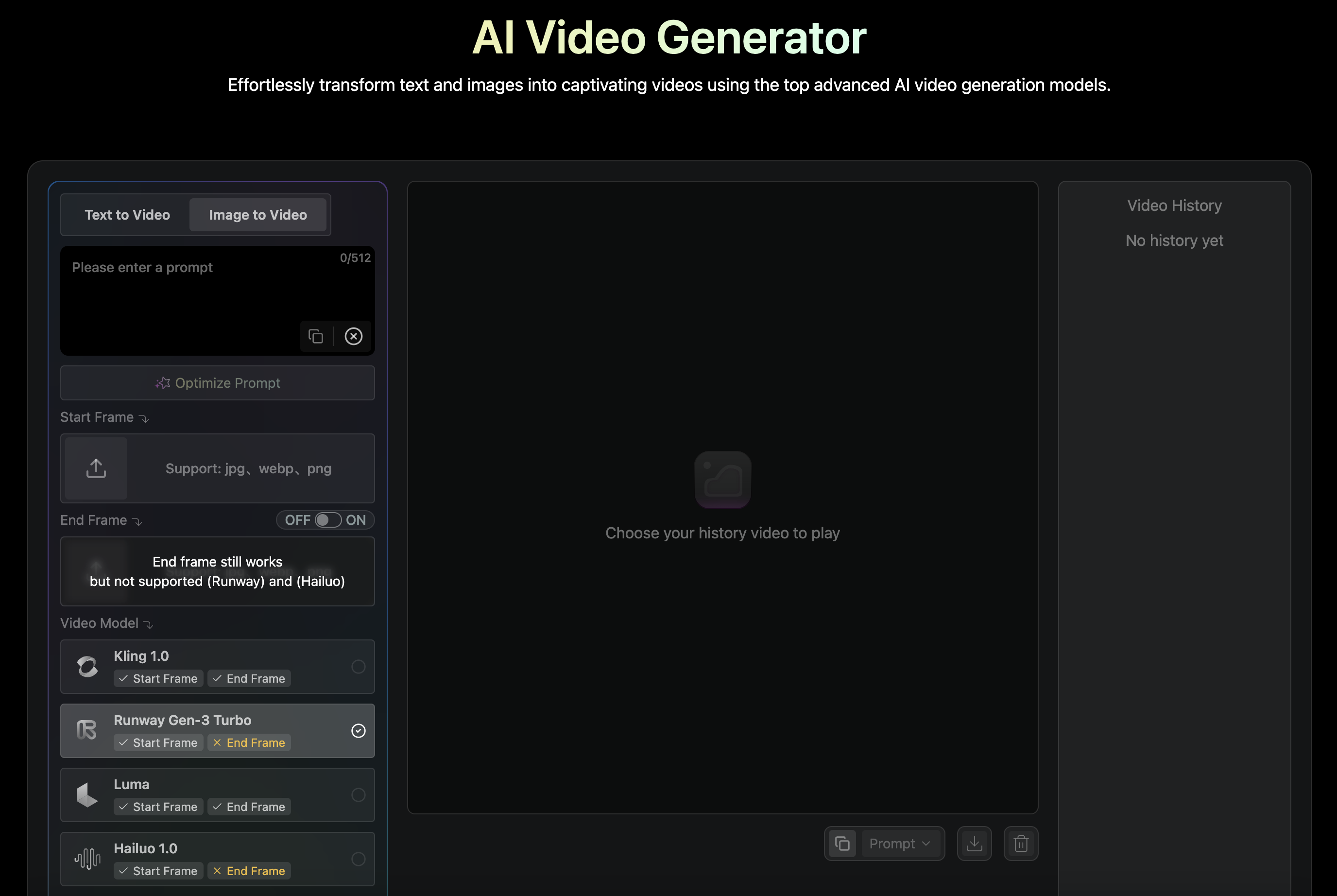Einführung in Mochi 1 AI
Mochi 1 AI ist ein innovatives Videogenerierungsmodell, das von Genmo AI entwickelt wurde. Als führende Open-Source-Lösung ist es bekannt für seine Fähigkeit, hochwertige Videos aus Texteingaben zu erstellen. Mochi 1 AI, das mit kommerziellen Alternativen konkurriert, bleibt der Gemeinschaft frei zugänglich. Sie können den Quellcode auf GitHub erkunden.
Hauptmerkmale von Mochi 1 AI
Technische Fähigkeiten von Mochi 1 AI
- Diffusionsmodell mit 10 Milliarden Parametern
- Videoausgabe in 480p Auflösung
- Hochwertige Bewegungsverarbeitung
- Starke Übereinstimmung mit Eingabeaufforderungen
- Fortschrittliche visuelle Qualität
Zugänglichkeitsmerkmale von Mochi 1 AI
- Open-Source-Architektur
- Kostenloser Zugang zu den Kernfunktionen
- Gemeinschaftsunterstützte Entwicklung
- Verfügbar über mehrere Plattformen
So verwenden Sie Mochi 1 AI
Methode 1: Online-Erfahrung mit Mochi 1 AI
Der einfachste Weg, Mochi 1 AI zu nutzen, ist über die Online-Plattform.
-
Erste Schritte:
- Besuchen Sie die Online-Erfahrung unter videoweb.ai/image-to-video
- Wählen Sie "Text zu Video"
- Wählen Sie die Option für das Mochi 1 AI-Videomodell
-
Erstellen von Videos mit Mochi 1 AI:
- Geben Sie eine detaillierte und spezifische Texteingabe in das bereitgestellte Feld ein
- Klicken Sie auf "Generieren" und warten Sie, bis das Video erstellt wird
- Überprüfen Sie die Videoeffekte, sobald das Video generiert ist
- Laden Sie das Video herunter, wenn es Ihren Anforderungen entspricht
-
Best Practices für Eingaben mit Mochi 1 AI:
- Seien Sie klar und spezifisch
- Fügen Sie Details zu Bewegung und Aktion hinzu
- Geben Sie den visuellen Stil an, wenn gewünscht
- Berücksichtigen Sie Timing und Sequenz
Methode 2: Nutzung des Hugging Face Repository für Mochi 1 AI
Für Entwickler und Forscher, die mehr Kontrolle suchen:
-
Zugang:
- Besuchen Sie das Hugging Face Repository unter huggingface.co/genmo/mochi-1-preview
- Klonen oder laden Sie die notwendigen Dateien herunter
- Folgen Sie den Installationsanweisungen
-
Technische Anforderungen:
- Erhebliche Rechenressourcen
- Geeignete GPU-Fähigkeiten
- Erforderliche Abhängigkeiten installiert
-
Implementierungsschritte:
- Richten Sie Ihre Entwicklungsumgebung ein
- Installieren Sie die erforderlichen Pakete
- Importieren Sie das Modell
- Konfigurieren Sie die Parameter
- Generieren Sie Videos über Code
Tipps für optimale Ergebnisse mit Mochi 1 AI
1. Eingabeentwicklung für Mochi 1 AI
- Verwenden Sie klare, beschreibende Sprache
- Fügen Sie spezifische Details hinzu zu:
- Bewegung und Bewegung
- Visueller Stil
- Kamerawinkel
- Timing und Sequenz
2. Ressourcenmanagement für Mochi 1 AI
- Stellen Sie ausreichende Rechenressourcen sicher
- Überwachen Sie die Systemleistung
- Erwägen Sie die Stapelverarbeitung für mehrere Videos
3. Qualitätsoptimierung für Mochi 1 AI
- Experimentieren Sie mit verschiedenen Eingabestilen
- Feinabstimmung der Parameter, wenn verfügbar
- Überprüfen und iterieren Sie die Ergebnisse
Häufige Anwendungen von Mochi 1 AI
Inhaltserstellung mit Mochi 1 AI
- Videos für soziale Medien
- Marketingmaterialien
- Bildungsinhalte
- Künstlerische Projekte
Professionelle Nutzung von Mochi 1 AI
- Prototyping
- Konzeptvisualisierung
- Visuelle Effekte
- Marketinginhalte
Leitfaden zur Fehlerbehebung für Mochi 1 AI
Häufige Probleme mit Mochi 1 AI:
-
Ressourcenbeschränkungen
- Lösung: Stellen Sie ausreichende GPU-Ressourcen sicher
- Erwägen Sie Cloud-Computing-Optionen
-
Ausgabequalität
- Lösung: Verfeinern Sie die Eingaben
- Experimentieren Sie mit verschiedenen Parametern
-
Generierungszeit
- Lösung: Optimieren Sie die Stapelverarbeitung
- Erwägen Sie Hardware-Upgrades, falls erforderlich
Best Practices für die Nutzung von Mochi 1 AI
-
Planung
- Definieren Sie klare Projektziele
- Stellen Sie gut definierte Videoanforderungen auf
- Bereiten Sie detaillierte Eingaben vor
-
Ausführung
- Führen Sie regelmäßige Tests durch
- Nehmen Sie iterative Verbesserungen vor
- Führen Sie Qualitätskontrollen durch
-
Optimierung
- Verwalten Sie Ressourcen effektiv
- Überwachen Sie die Leistung
- Bewerten Sie die Ergebnisse
Fazit: Das Potenzial von Mochi 1 AI freischalten
Mochi 1 AI ist ein leistungsstarkes Werkzeug im Bereich der KI-Videogenerierung. Egal, ob Sie Inhaltsersteller, Entwickler oder Forscher sind, das Verständnis, wie Sie dieses Modell effektiv nutzen können, eröffnet neue Möglichkeiten in der Videoproduktion. Indem Sie diesem Leitfaden und den Best Practices folgen, können Sie das Potenzial von Mochi 1 AI für Ihre spezifischen Bedürfnisse maximieren.
Denken Sie daran, dass Mochi 1 AI als Open-Source-Projekt mit Beiträgen der Gemeinschaft ständig weiterentwickelt wird. Bleiben Sie über die neuesten Entwicklungen und Verbesserungen informiert, um das Beste aus dieser innovativen Technologie herauszuholen.
Empfohlene Lektüre über den Mochi 1 AI Video Generator
- Mochi 1 AI: Ein revolutionäres Open-Source-Video-Generierungsmodell
- Runway Gen3: Revolutionierung der KI-gestützten Videoproduktion
- Der ultimative Leitfaden: Bild-zu-Video-Erstellung mit Runway Gen-3 und Flux AI
Alternative Werkzeuge zum Mochi 1 AI Video Generator
Checkliste für den Einstieg mit Mochi 1 AI
- Zugang zur Online-Erfahrung oder zum Hugging Face Repository
- Systemanforderungen überprüfen
- Klare, detaillierte Eingaben vorbereiten
- Mit kleinen Projekten beginnen